This exercise can serve as the first step toward improving any part of an offsite factory.
Before you can fully optimize any offsite manufacturing process, you need to fully and completely understand that process, including its individual components. This understanding will help guide any improvement activities later on, and can also show you how your various manufacturing processes work together. The SIPOC diagram is a proven tool for defining process components.
SIPOC at a Glance
SIPOC stands for Suppliers, Inputs, Process, Outputs and Customers. It can be used on its own or as part of the Define phase of the DMAIC cycle (which I have written about in previous articles).
Suppliers are the entities or processes (internal or external) that provide the inputs for the process you are evaluating. Inputs are the components (goods and services) that the process transforms into outputs. Process is the series of steps or activities that convert inputs into Outputs. Customer is the entity or process that makes use of the outputs of the process of focus.
In this article, I flesh out each of the above categories using the example of a process called “setting long walls on a module floor assembly.”
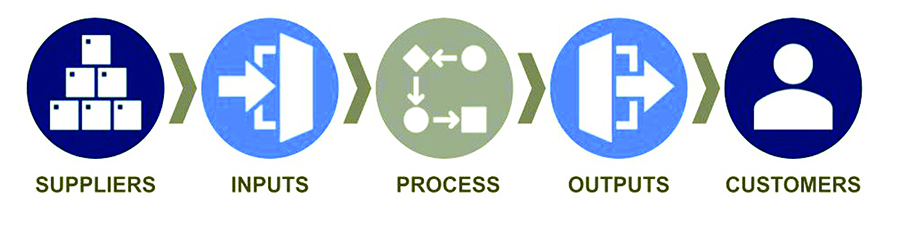
The reason SIPOC diagrams are used so often is that they are simple and effective. While they can be created by any process stakeholder, it’s recommended that one or more Subject Matter Experts, or workers who are intimately familiar with the process, be involved in the SIPOC development process.
SIPOC diagrams are also fully scalable. Teams can diagram processes at a very detailed level, such as the sub-process of cutting lumber in the factory. At the other extreme, a SIPOC diagram can be used to define your overall business.
Although you can create a SIPOC diagram using an application such as Word or Excel, I find it useful to draw it freehand on a whiteboard or poster. This allows your entire team to see the evolving diagram and quickly edit the rough draft in real time. The finished diagram can then be cleaned up and published electronically.
Creating the diagram is a four-step process: drawing a table, defining the process to be optimized, filling in the table’s cells and validating the information.
Step 1: Draw a Table
A SIPOC diagram is based on a simple table with columns, or “swim lanes,” that show how different cross-functional activities and resources relate to the process. It has five categories: Suppliers, Inputs, Process, Outputs and Customers.
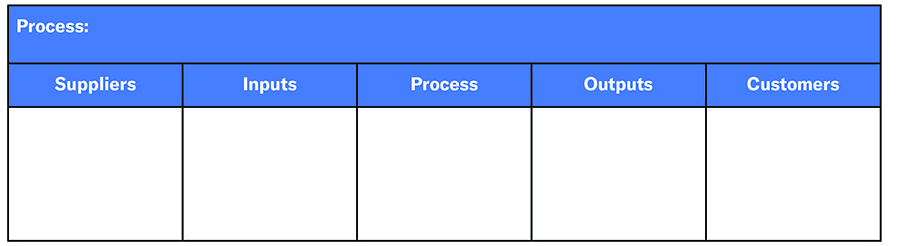
Step 2: Define and Name the Process
The next step is to define and name the process in question. This means setting boundaries for where it begins and ends. If participants don’t accurately understand the scope of the process, the results of the exercise could be confusing or unhelpful.
Naming the process will focus the discussion even more. As mentioned above, I will look at a process named “setting long walls on a module floor assembly.” By naming it, the team establishes some scope limitations; they will only discuss things related to setting walls on a floor assembly. That scope is further limited to setting longwalls.
As you work through the SIPOC diagramming exercise, you can refer back to the scope and name you’ve established to keep the discussion on track.
Step 3: Fill in the Table
The table’s columns can be completed in any order, but best practice is to enter the data as follows:
a) Process
b) Outputs
c) Customers
d) Inputs
e) Suppliers
In actual practice, the team will likely think of things in different categories as the discussion proceeds, and will end up jumping around and revisiting each column multiple times.
Here’s a quick look at each of the five categories.
a) Process
A SIPOC diagram is not meant to be a detailed process map, so try to keep the Process column entries high level. You can simply enter its name into the Process column, or you can enter the basic steps it includes.
To avoid the session becoming a detailed mapping exercise, you may ask your team to describe the process in less than five to seven high-level steps. Keep descriptions simple by using basic verb-noun combinations such as “transport wall,” “set wall,” “anchor wall,” etc.
b) Outputs
Once you have a basic process description, it’s time to define the outputs. Ask the team, “What does this process make? What comes out of it?” The answers to these questions go into the Output column.
c) Customers
Next, ask the team, “Who, or what, uses the things that come from this process?” Enter those answers into the Customers column. Remember that customers can be external or internal. The customer may even be another sub-process.
d) Inputs
Next, ask the team, “What does the process need in order to perform? What goods or raw materials feed the process?” Record those answers in the Inputs column.
If you like, you can divide the Inputs section into two sub-sections. The actual inputs are the goods and services transformed by the process into outputs, e.g., completed wall or floor assemblies.
You can also write down process enablers. Although these aren’t technically inputs, because they don’t go into the process and are not transformed by the process, the process needs them to function. They include things like tools, equipment and machinery. In the wall setting example, a crane is an enabler because it’s used to fly the walls into place for setting.
You can get away with not defining enablers but doing so will help your team more clearly understand the process. It will also provide useful information for later process optimization work.
e) Suppliers
Once you have a list of inputs, ask the team, “Where do these inputs come from? Who, or what, supplies them?” As with customers, suppliers can be external or internal. The floor framing station might provide the floor assemblies, while the long wall framing station could provide the long wall assemblies. Vendors might supply the fasteners and anchors used to anchor the wall in place on the floor.
The finished product will look something like this:
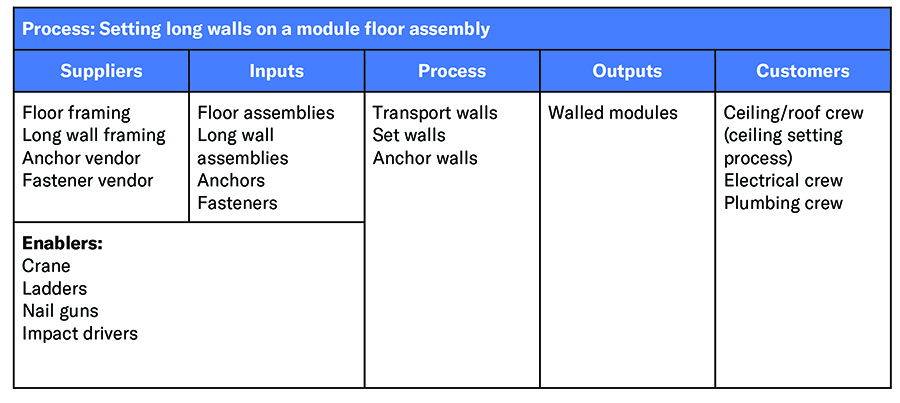
Step 4: Validate the Information
Before finalizing the SIPOC, be sure to have the diagram validated by one or more Subject Matter Experts (if none were involved in the diagramming process). You may also seek the input and/or approval of the process owner (Station, Production, or Plant Manager).
Tips for an Effective SIPOC Session
As I’ve noted, one of the best ways to create an initial SIPOC diagram during a team session is on large pieces of paper, or a whiteboard. Create columns by drawing them on the whiteboard or hanging a piece of paper for each one on the wall. Provide the team with sticky notes and markers. Writing on sticky notes instead of directly on the board or paper will let you move components around quickly as you work through the diagram.
If you are going to facilitate a SIPOC session, it’s a good idea to practice ahead of time. Choose a process you know about and have experience with, and practice creating your own diagram. You can use the examples in this article to get you started.
The value of this work is that a SIPOC diagram can help you more completely understand any offsite manufacturing process, along with all its sub-processes, and how they relate to and impact each other and your business. This knowledge will serve as a foundation for securing optimal efficiency, productivity and profitability from all your processes.







