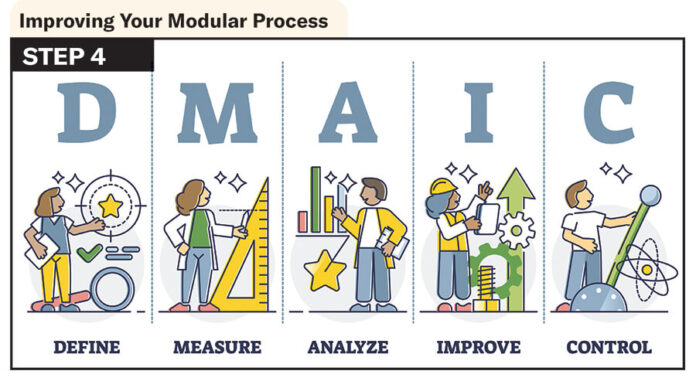This article describes Step 4 of the 5-step process optimization framework known as DMAIC—Design, Measure, Analyze, Improve, Control. While this 5-step framework can be used to get more out of any business process, in these articles I’m applying the principles specifically to offsite manufacturing.
In my last article, we discussed Step 3 – the Analyze phase of DMAIC. Looking at a sample process, we identified the biggest problem areas in that process and the root causes of those problems.
In the Improve phase we work with our team members to ideate potential solutions, select the most promising ones, and then test them to see how well they address the problem, or problems, we have identified. Once we’ve validated their effectiveness, we will implement the solutions.

The Solutions Selection Matrix
The first step in the Improve phase is selecting solutions for testing. A very common and simple analytical tool for accomplishing this is what’s called a Solutions Selection Matrix (SSM). The SSM allows your team to develop and evaluate multiple ideas for solutions to the process issues identified in the Analyze phase.
The Council for Six Sigma recommends creating the Matrix with a spreadsheet. The example below shows how the matrix might be completed for a problem that the team has identified as low Process Cycle Efficiency in the cabinet installation station.
- Enter the problem statement in the first column. This should be the final problem statement that was arrived at during the Measure phase if the team decided that the statement should be altered after gathering data. Otherwise, this can be the problem statement from the Define phase.
- Entering a priority-validated root cause from the Analyze phase, which has been identified in this example as an inefficient storage layout. If the team is going to attempt to solve more than one root cause during the Improve phase, it should create an SSM for each root cause.
- Column three is for potential solution ideas. Here, teams should not question or attempt to analyze solutions but should record any solution suggested that seems at all viable. The only solutions that might be ignored are those that are clearly out of scope or impossible, according to the process owner, e.g., Production Manager, etc. The example shows four possible solutions.
- Here we note, at a very high level, the practical ways that each solution could be implemented. In this example, the process improvement team might propose that tools and accessories be kept near the module opening for easy access. A method by which that solution might occur is a mobile tool cart.
- Rating solutions. After a list of possible solutions and practical methods is created, the team rates each possibility on effectiveness, feasibility, and cost/benefit. Each category is given a rating of between 1 and 5.
- Effectiveness is the measure of how well a solution will eliminate a root cause for a problem, with 1 being not effective and 5 being highly effective.
- Feasibility is the measure of effort required to implement the improvement, with 1 being not feasible because of the effort or resources required and 5 being highly feasible.
- Cost/benefit is an estimated measure of how the costs of a project compared to the savings expected. This rating is not a formal cost/benefit analysis but is a high-level estimation. If savings are expected to outweigh the costs associated with a project, the team ranks the solution as high. Otherwise, the team ranks the solution as low.
- The scores for effectiveness, feasibility and cost/benefit are multiplied to calculate an overall score. The overall score can be used to prioritize solutions and select the most attractive solution.
- Based on the resulting overall scores, as well as available resources in time, personnel and funding, the team selects the solution or solutions, they will test out. As you can see, in this example, the first and third solutions look like they’re the most promising ones to test.

Cost/Benefit Analysis
Although the Solutions Selection Matrix does a good job of identifying possible solutions to implement, company executives may want more information about the costs and benefits expected.
This is where the Cost/Benefit Analysis (CBA) comes in. It allows you to quantitatively compare the costs of the solution with the monetary benefits expected from it.
Costs include expenses such as software development or purchase, equipment purchase, building development or renovation, additional labor needed, training expenses, additional supplies and any losses associated with disruption as the solution is being implemented.
Quantifiable benefits might include an increase in profit margin or revenue (thanks to an increase in throughput) and cost savings or avoidance (such as lower labor costs or fewer callbacks). They might also include harder to quantify, but real, benefits such as better staff morale and improved customer retention.
Payback Analysis
One straightforward method of illustrating cost/benefit balance is Payback Analysis. To calculate Payback, you’ll need the upfront cost of implementing the solution, as well as the annual estimated operating costs and financial benefits of the solution.
Here’s the formula for this analysis:
Cost of implementing solution / (Annual financial benefits – Annual costs)
Let’s assume that a project will have a $60,000 implementation cost and will require a $25,000 per year software subscription. The team expects $75,000 in financial benefits each year. The calculation is:
$60,000 / ($75,000 – $25,000) = $60,000/$50,000 = 1.2
It will take approximately 1.2 years for the project to pay for itself.
Net Present Value Analysis
If the annual costs and/or benefits of the solution are expected to vary year to year, you can calculate a more precise cost/benefit balance using a Net Present Value (NPV) analysis. A positive NPV indicates a favorable cost/benefit ratio.
An NPV analysis is a bit more complicated than a simple Payback Analysis. I don’t have the space to describe it in detail here, but if you want more information, feel free to contact me at the address below.
Either a Payback or NPV analysis should give you a good quantitative idea as to whether or not, and to what extent, your proposed solution will make financial sense.

Pilot a Solution
For large or expensive changes, implementing solutions on a limited (pilot) basis will allow you to minimize the risk of evaluating the likely effectiveness of the solutions.
The benefits of a pilot include the following:
- Limited use of resources, which reduces waste if the solution turns out to be ineffective at resolving the problem
- Confirmation that expected results occur
- Allows troubleshooting of a new solution on a smaller scale to minimize disruption during the full transition
- The opportunity for employees outside of the optimization team to provide feedback on the solution and implementation to make the final rollout more successful
Pilots can occur for a limited time, or on a limited scale (e.g., a specific module/assembly, station, team, etc.), depending on the nature and size of the problem and proposed solution. Start small, get feedback, and improve the solution. Then, expand the pilot slowly until it’s clear – demonstrated by measured results – that the solution is a good one.
Create an Action Plan
Once you’ve confirmed that the solution is effective, you can begin implementing it on a large scale. Throughout this process, you should work from an action plan, to ensure no tasks or priorities fall through the cracks.
Make sure you have retained and collected all the data, analysis and charts from the previous phases. This information will be critical in effectively implementing the final solution.
One of the most important pieces of documentation to be created/updated is a Standard Operating Procedures (SOPs) document. Without strong SOPs detailing the new/improved procedures, the solution implementation will not stick long-term and your process will likely regress to its former, broken state.
You will also need good documentation for staff training. Begin by training subject matter experts and/or process owners. These delegates can then train the rest of the process workers and impacted parties on the new SOPs. This training should then be integrated into the standing training policies and practices for the company, so all new workers and stakeholders of the process learn the improved procedures.
Conclusion
The Improve phase of DMAIC is when all of your careful preparation, planning, research, data collection and analysis pay off. You finally get to see the problem solved and the process fixed, hopefully permanently. But to ensure it is, indeed, permanent, we need to put in place systems to keep it going.
The new/improved process must be transitioned to the standard, permanent working environment, under the control of the process owner and systems needs to be set up to maintain the new process and its benefits long-term. That’s the scope of the final Control phase, which is the subject of my next article. Stay tuned.
Daniel Small is a Denver-based management consultant to the building industry. He specializes in Lean Construction and Manufacturing and Six Sigma methodologies. Contact him at [email protected]